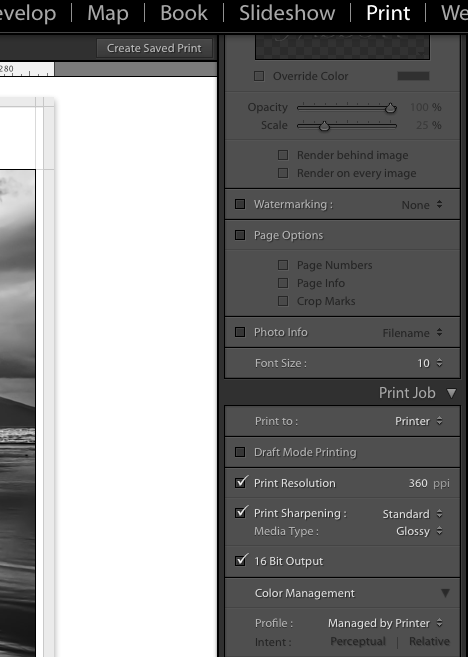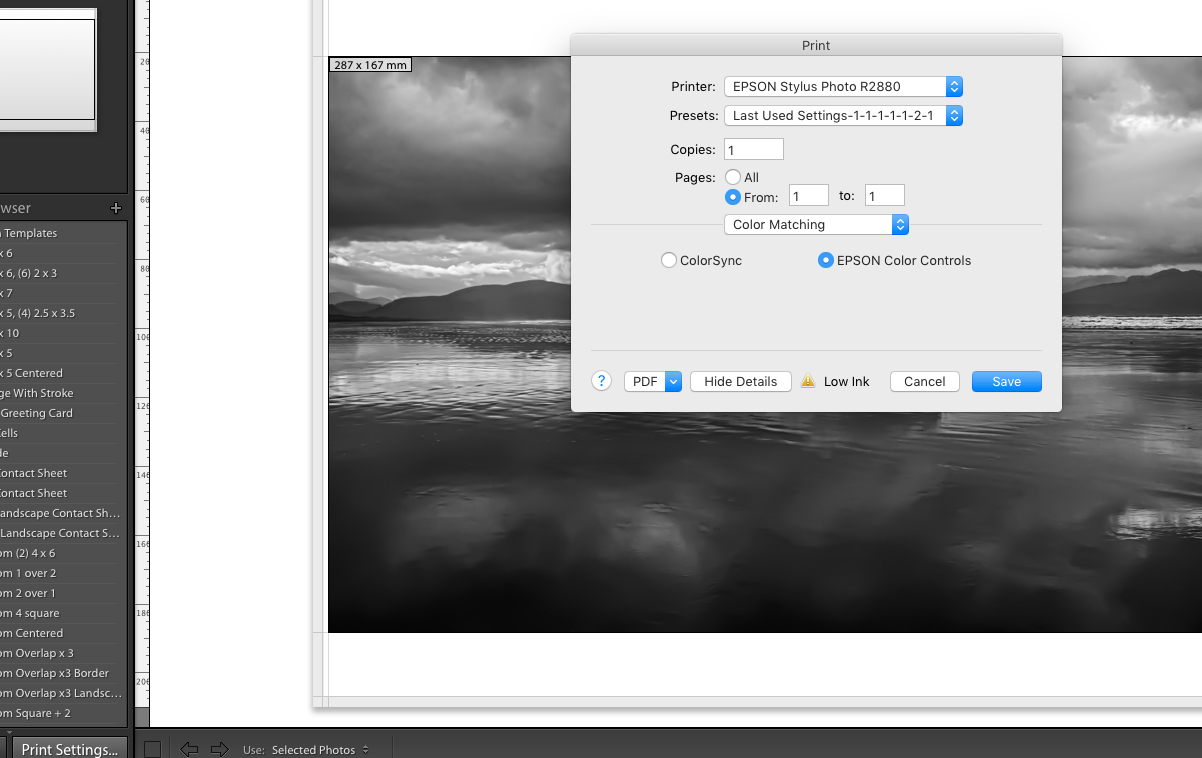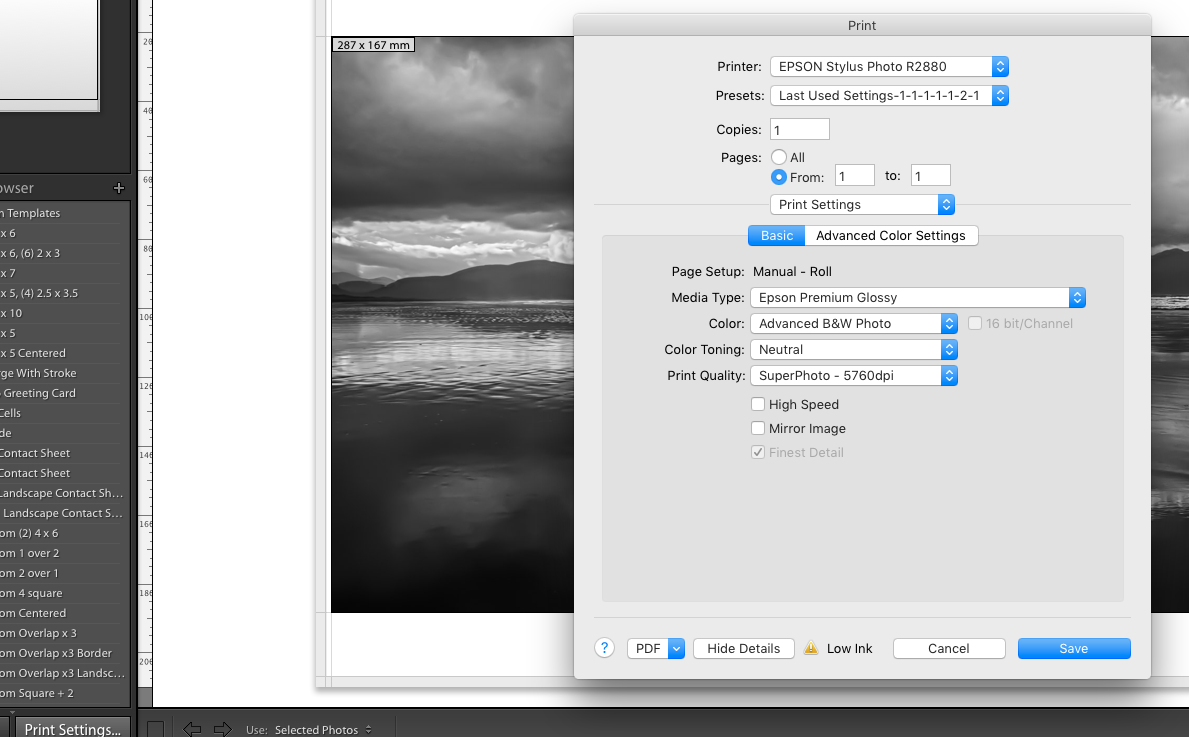Printer Settings for Epson Advanced Black and White
The Settings for Epson Advanced Black and White are shown below from a Mac. This setting has the advantage that when printing only uses the black and grey inks.
Shot 1
The setting “Managed by Printer” will be found in the Layout and Style Column on the right hand side of the Print management page.
Shot 2
This appears in the Print Settings drop down menu under Layout > Colour Matching
Shot 3
This appears in the Print Settings drop down menu under Layout > Print Settings